Hi there! I love editing photos especially using photoshop. I just wanna share something to you. The picture-in-text effect. I hope you'll be learning much about this.
This is the photo I'll be using for this tutorials. You can use any photos you like.
Let's start this tutorials.
Step 1
Step 2
Step 3
Step 4
Step 5
Step 6
Step 7
Step 8
Step 9
Step 10
Now, this is the output of what I had taught you.
*The font I used in this tutorials is 'Soupleaf'. You can use any fonts you like. It is much better if you choose thicker fonts.
Thanks guys for reading about this. I hoped you learned much about this. Wait until the next tutorials! :D



















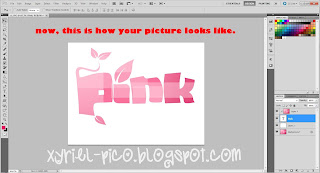


Walang komento:
Mag-post ng isang Komento